Get Started with the App
Get Started with the BrightRidge SmartHome App
The app allows you to easily manage your home Wi-Fi network within minutes. Download the app and take control of your Wi-Fi network today!
1.Download the app. You can search either the Apple App Store or Google Play Store for BrightRidge SmartHome, then install it on your mobile device.
2.Select “SIGN UP” towards the bottom of the screen.

3.Enter your personal information. The password you enter here will be used to access the app.
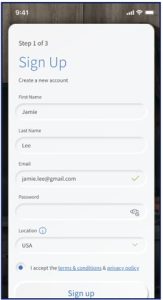
4.Select “Yes” to continue.

5.Tap the QR code that appears within the app. (You will be asked to allow access for your camera). Point your camera at the QR Code found on the bottom of your BLAST System, or on the side of your GigaCenter, (example shown below). Select OK.
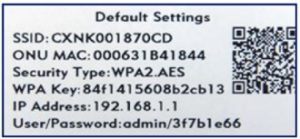

6.Tap the “Click here to skip” text since your Wi-Fi is already working. Click Submit and you’re done!

Need Help? Contact support: 423-952-5000

